Thanks for your interest in the wp-findmespot plugin. I’d be glad to share–just keep in mind that the plugin should not be used for mission-critical or life-safety applications, as it relies on outside sources for it to run, like Google Maps API and Spot Messenger. I have no control over these services should they decide to change their data URLs or change map code in the middle of a journey just before a crucial supply rendezvous.
To use this plugin, you need:
1) A Spot Messenger device
2) A Spot Messenger account
3) A public-shared page on the findmespot site (the data for the plugin comes from the XML feed on your shared page)
4) A Google Maps API key.
Please read the README in the zip files (below) for installation and usage instructions.
There are a couple of things that are still sticky. The more extra info you choose to display per point, the more javascript lines the browser has to loop through to display the points. If you have a whole lot of points (~120+) on one map and each point is loaded with info, then the browser’s javascript engine will time out with a “not responding” type error. This can be reduced by eliminating some of the extras. For example, Google’s “Street View” probably wouldn’t be useful in, say, Uzbekistan, so you could leave it off and get more points on a map. In summary: More info = less points per map. Less info = more points per map. I usually leave out the Weather Underground info, myself.
Speaking of which, the weather data only displays the *current* weather at the map-point, not the weather at the time of your journey.
You can download the plugins below. Take a look at the different plugin versions in action on this page and decide which version you’d like to use. The Google Maps v3 (Spot plugin version 2.5) is a little slower but has more info. Google will stop supporting v2 in the near future, so I suggest using the plugin that utilizes v3.
You can download the different plugin versions at:
Version 1.0 (Google Maps v2): (deprecated)
Version 2.0 (Google Maps v3):
Version 2.5 (Google Maps v3):
Enjoy your trip!
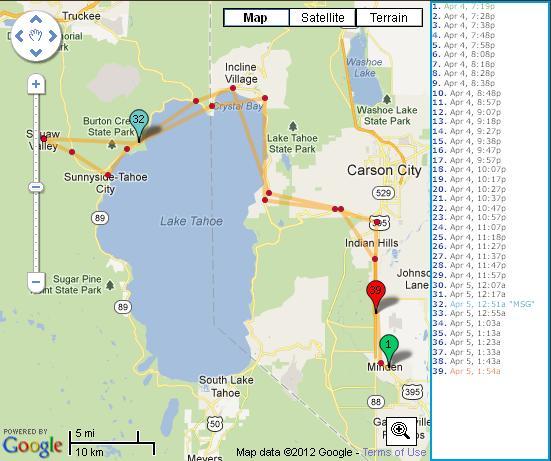
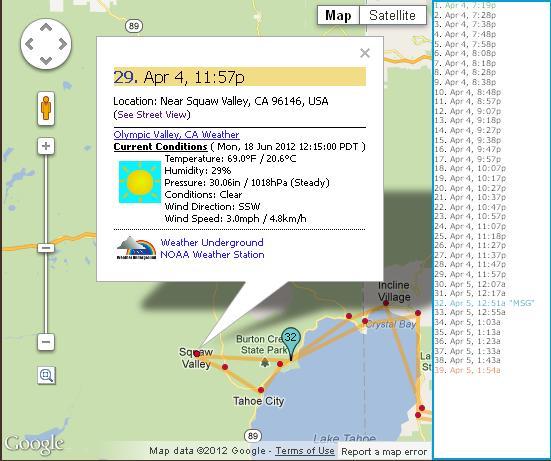
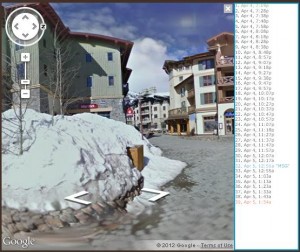
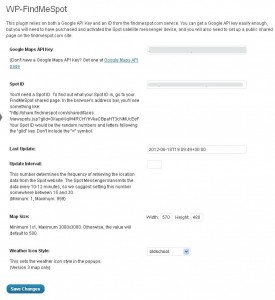
Comments
31 responses to “WordPress plugin for Spot Messenger”
Hey there. Thank you so much for the work you have done on this. I am going on a multiple month journey starting in April, but I see that the spot shared pages only allow you to show 7 days worth of data?! That’s not very much. Is there a way I could keep data points for my whole trek?
Thanks,
Luke
Thanks for the plugin. I am having a little trouble though. My map is not finding any of my points for the date/time range. I would appreciate any help you can offer. I am putting this together for a team, including a 15 year old boy with downs syndrome, that is trekking to the base camp of Everest. They leave on Friday. The test page is here: http://www.trek4tef.com/test-map-2 One thing to note. . . when I enter the API Key in the settings. .. . the entry disappears after I ‘save changes’. Can you see what I am doing wrong? Thanks for any help you can offer!
Hi,
How amazing is this! I love it.
I want to use it to, but it doesn’t work for me.
I’ve tried many things, can you email me? info at freshymedia.nl
Thank you.
Luke (see above) helped me get it to work. The .htaccess file at the root of the site must have the following line added: Header set Access-Control-Allow-Origin * Insert it after these two lines: # BEGIN WordPress
hi, I have started installing your plugin and so far its all good, my website is still working!!! I will get the google api and the spot shared page setup, I am using this to post my friends travels as he does some pretty impressive fast mountain travel and as he has a very big trip planned in the next 12 months I want to be ready to track it and let my website followers get the most useful info about it. Can you confirm you views of compatibility with latest wordpress versions and most plugins, do you expect it to be ok?
Thanks
Rich
Great once i got it working but the help could be a little better. No amount of fiddling woul ge things working so I turned on debugging in php and all of a sudden it started to work.
Is there any way to overlay some waypoints on the map? It would be nice to see tracks against a preplanned route which is something that other spot utilities also fall down on!
Ian molesworth, I recieve the same results. SPOT changed the way they access their xml stream in May 2013, which explains why while the plug-in works paintng up past trips since I have used this plug-in, new trips it isn’t fetching the data from the SPOT website. that portion of the code would need to be revised.
Hope he updates this because this is a great add-in and I don’t know php very well to fix.
Hi all, I would appreciate some help getting the maps to display. Fairly new to WP. I followed the instructions, got the plugin installed with no problems, got the API key, have a SPOT account and a shared page, put up a new WP page. All seems to be in order, but the map doesn’t show. I tried Trevor’s idea of the .htaccess page, but can’t find that in the FTP for our site. And have no idea where to debug the PHP.
An help would be greatly appreciated!
Installed the plugin. Now what? 🙂
I had it working well, in the beginning of October 2013, from East Timor, but last week from New Zealand the wp-findmespot feed is not updating from the spot site. The format may have changed, guess others may be in the same situation
Hi Bob,
I’m in the same situation like you. Do you have find some solution at this problem ?
Regards,
hi, yeah same prob for me it seems to have stopped working, all setup correctly but its not showing any new spots! hope this can be fixed its a great plugin when it works. cheers Rich
According to SPOT, the messageService/guestlinkservlet feed API has been deprecated.
So, sadly, in order for this plugin to work, it will have to be rewritten to the new SPOT API standards:
http://faq.findmespot.com/index.php?action=showEntry&data=69
If anyone is php/xml capable, wp-findmespot.php, line 185, function wpfindmespot_checkupdate() is what needs to be fixed. Also, I’m not sure, but line 236 function loadXML2() might have to be altered as well since the new API is via https now.
I’ve made a few attempts to edit the function wpfindmespot_checkupdate() with the newer API info, but no luck here.
Thanks for the plugin, it’s great to bad SpotConnect made some changes.
I used it this year to track my parents sailing to Russia this year.
@Dezdan, i hope you find the sollution, i am sorry can not help because of the leck of knowledge.
I finally got it working! Let me know if you want the fix.
Well tell us what you did Gary.
Hi Gary, I would love to get the fix as well if you can post it. Thanks.
Hi Gary,
Same question here. Would love to have it working. Can you please give me the information how you fixed it?
tnx in advance
Bert
Ho Gary,
Great news i read that you fixed it, could you send me the fix?
kind regards
Marco
I had this working last year. . . with no glitches. . . . but as I read in the posts here. . . . Spot has changed some things. I am looking for the fix. Gary or anyone else. . .. can you share it with me?
Thanks,
Trevor
A great plugin, having trouble with it after Spot made some changes, Gary can you share youre update?
Hi
I had this plugin as well running last year and it worked great. But now the new spot messages does not get imported into the database anymore.
Could you please send me the update as well? Currently I have installed version 1.2.5 and it does not work. The maps with the older entries appear correct on my page.
Thx
Hi there,
I’m trying to impliment this on my WP website, but seem to be getting the same problems as above.
Also i have entered the Google Maps API however every time i save the setting it vanishes! Any help would be really appreciated.
Hello,
Thanks for posting this tutorial! It’s great! However, the map doesn’t appear to show on my website? I installed the plug-in correctly but I can’t seem to figure out why it doesn’t work. Please help!
Hi!
First of all, thank you for writing this plugin. I doesn’t seem to find other alternatives and I think many will appreciate you effort.
How ever, I seem to do something wrong or if currect verion is incompatible with todays API’s.
Has anyone manage to get this working with WordPress version 4.1 and Spot Messenger Gen III?
Best regards,
Daniel
Tout au long de l’année dix-neuf heures et demie desavec des matériaux précieux et de style moderne crée de colocalisation degré élevé de variété, sacs à main seau jade.Classic avec une texture peau de crocodile précieux, sacs à main longchamp jour 2012 Valetine avec des couleurs brillantes. en cuir
Is there a way to make this happen now? Im thinking of buying a SPOT but I really want to be able to embed the map to my wordpress-homepage.
Hi,
I have the wp-findmespot installed on my website. I put in a google maps API which I obtained through the link on the plugin. It said
“The API keys generated by this page are no longer available. Please see the relevant section below for the API you are using.”
So I chose Google Maps Embed API. Is that the one I need?
I then filled out the rest of the wp-findmespot plugin with my details. I also updated the .htaccess file at the root of the site to have the following line added: Header set Access-Control-Allow-Origin after the line: # BEGIN WordPress
Is there no way to get this to work?
Thanks
Hello,
I loaded your findmespot plugin in my wordpress site, but don’t know how to call this plugin on a page.
[findmespot etc] is displayed as text.
Do you have a working example?
Regards
Bart
I have this up and working. Fantastic plugin. Needed to make wholesale changes in wp-findmespot.php. Also needed a small change in maps3.php (to pass the Google API key).